![]() Blockquote
Blockquote
![]() Blockquote
Blockquote
Blockquote puts you in full control of your Markdown documents. Full support for the Files app means you can view, create, and edit Markdown documents in Google Drive, Dropbox, Onedrive, iCloud, Box, git repositories, WebDAV servers, and more!*
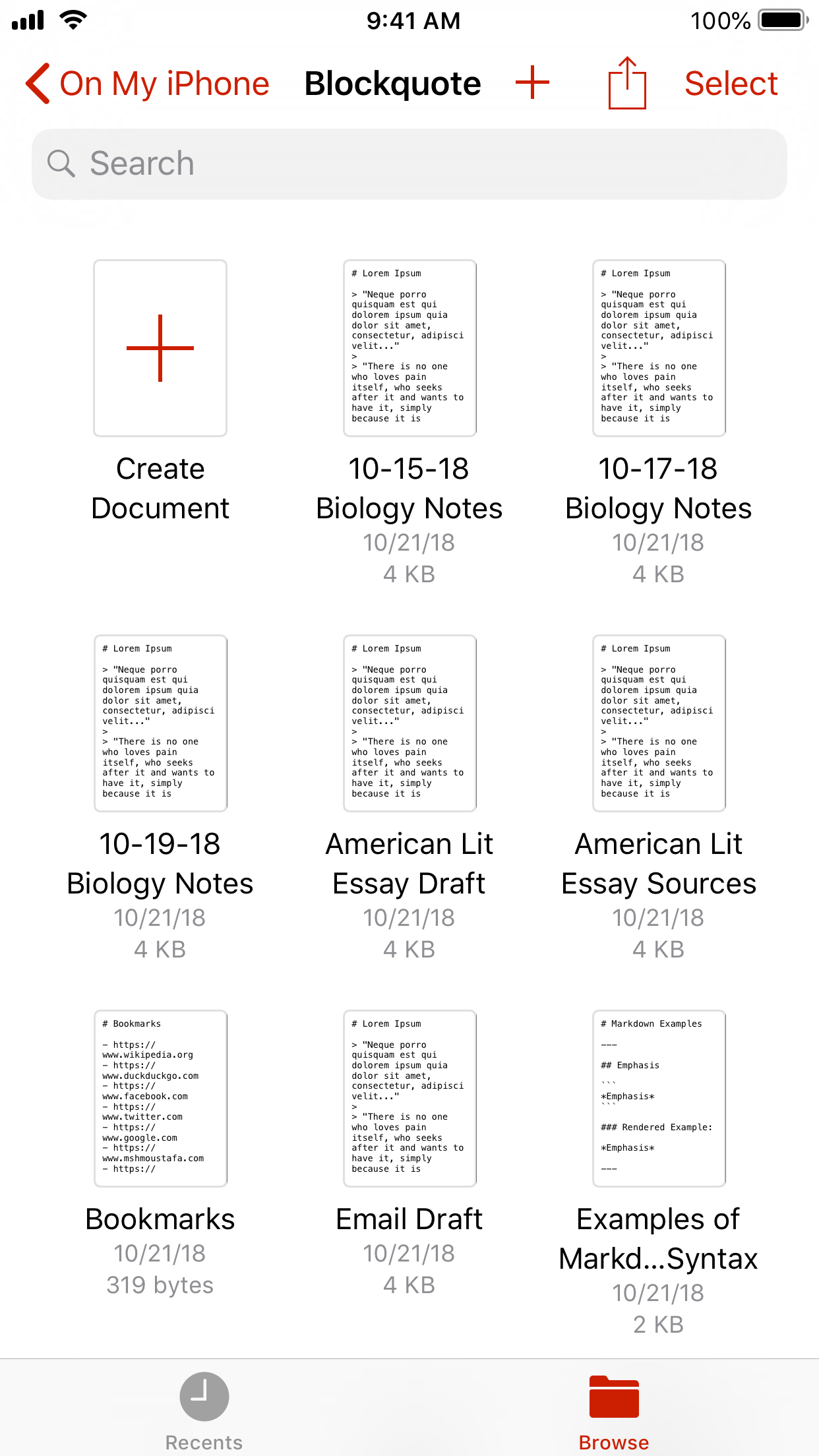
Blockquote integrates so well with iOS that you'll forget how you managed without it. You'll see thumbnails of your documents in the Files app and tapping on a Markdown document will immediately open it in Blockquote.
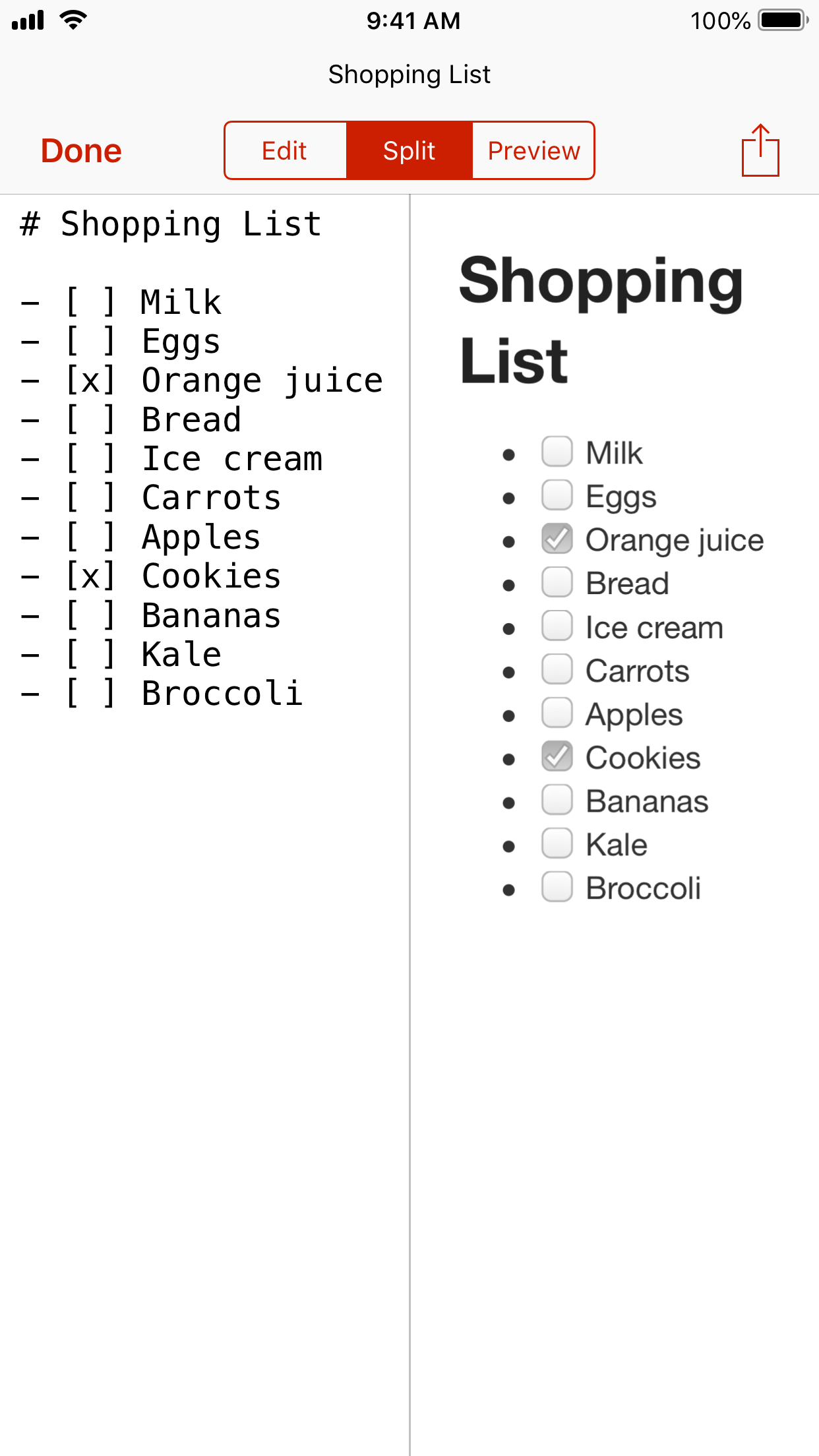
Blockquote supports:headers, emphasis, strong, underline, strike-through, links, automatic linking, ordered and unordered lists, check lists, inline and block preformatted text, images (remote only), tables, block quotes, quotes, horizontal rules, LaTeX (premium upgrade required).
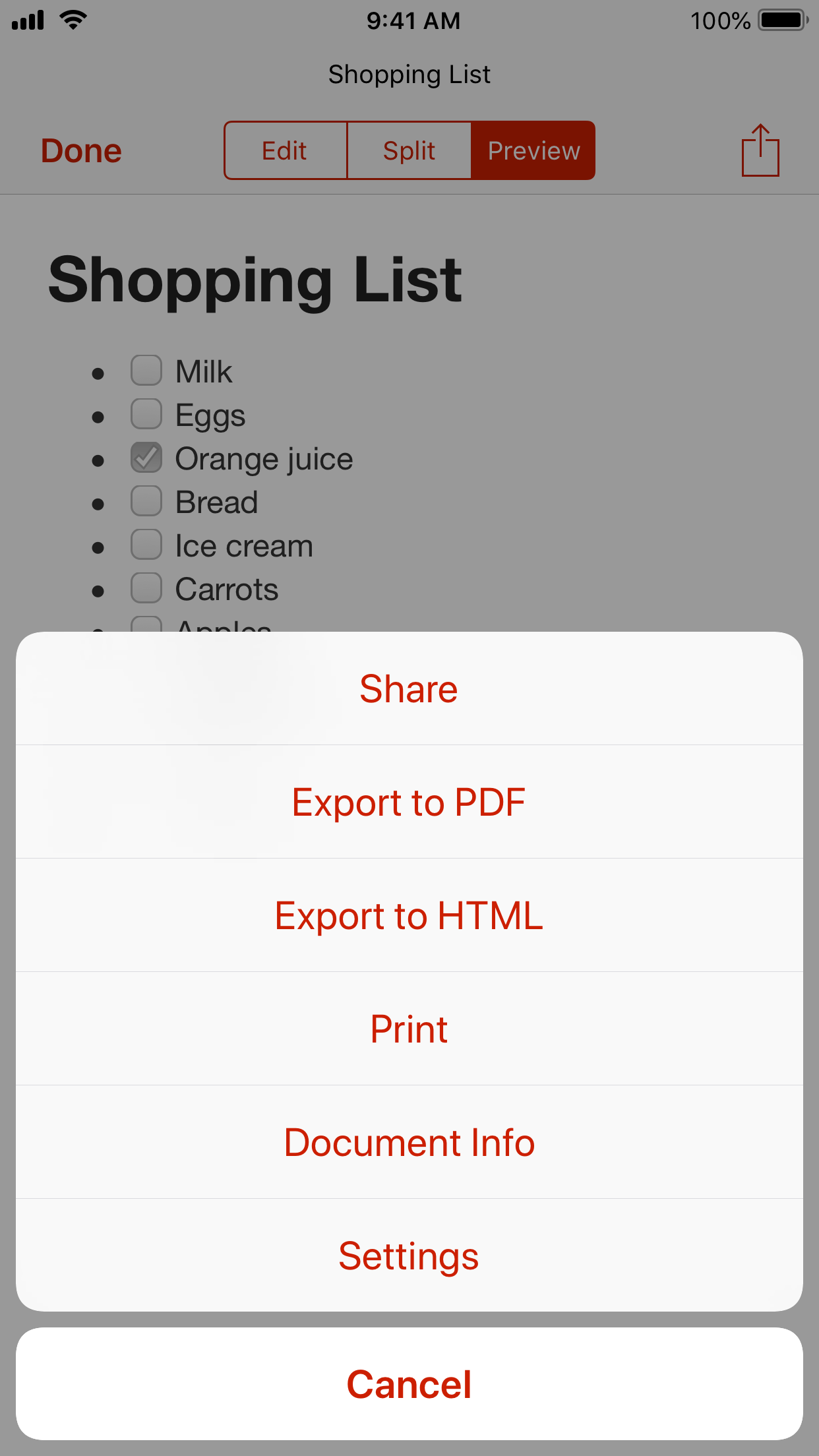
Easily share your Markdown documents from right inside the app.
Use Blockquote confidently knowing that no ads or analytics are tracking your every movement.
Strict and narrow privacy policy (read it here). I don't collect any data from your usage of the app. Period.
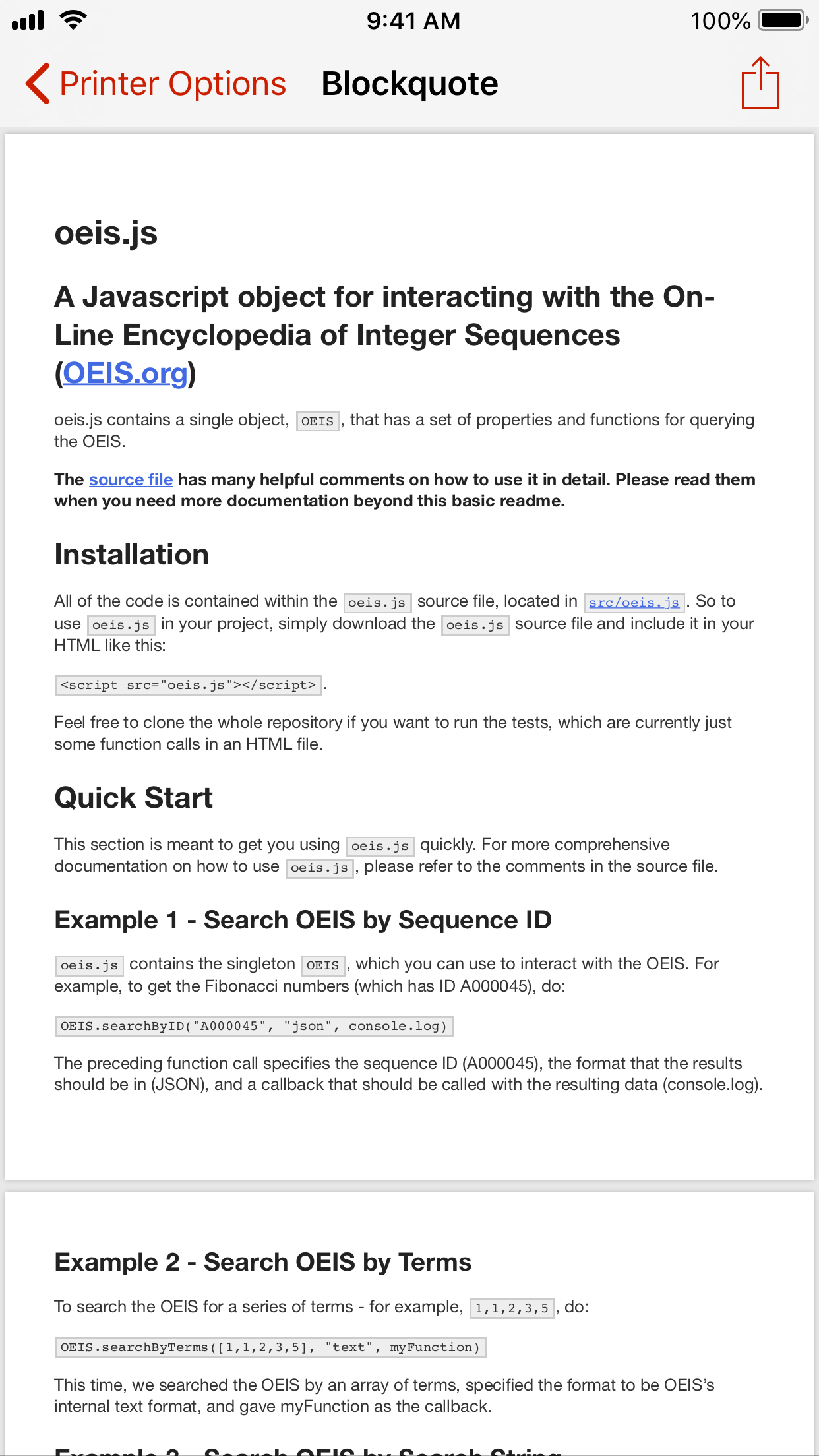
Take advantage of Markdown's versatility and export your documents to HTML and PDF files, complete with CSS.
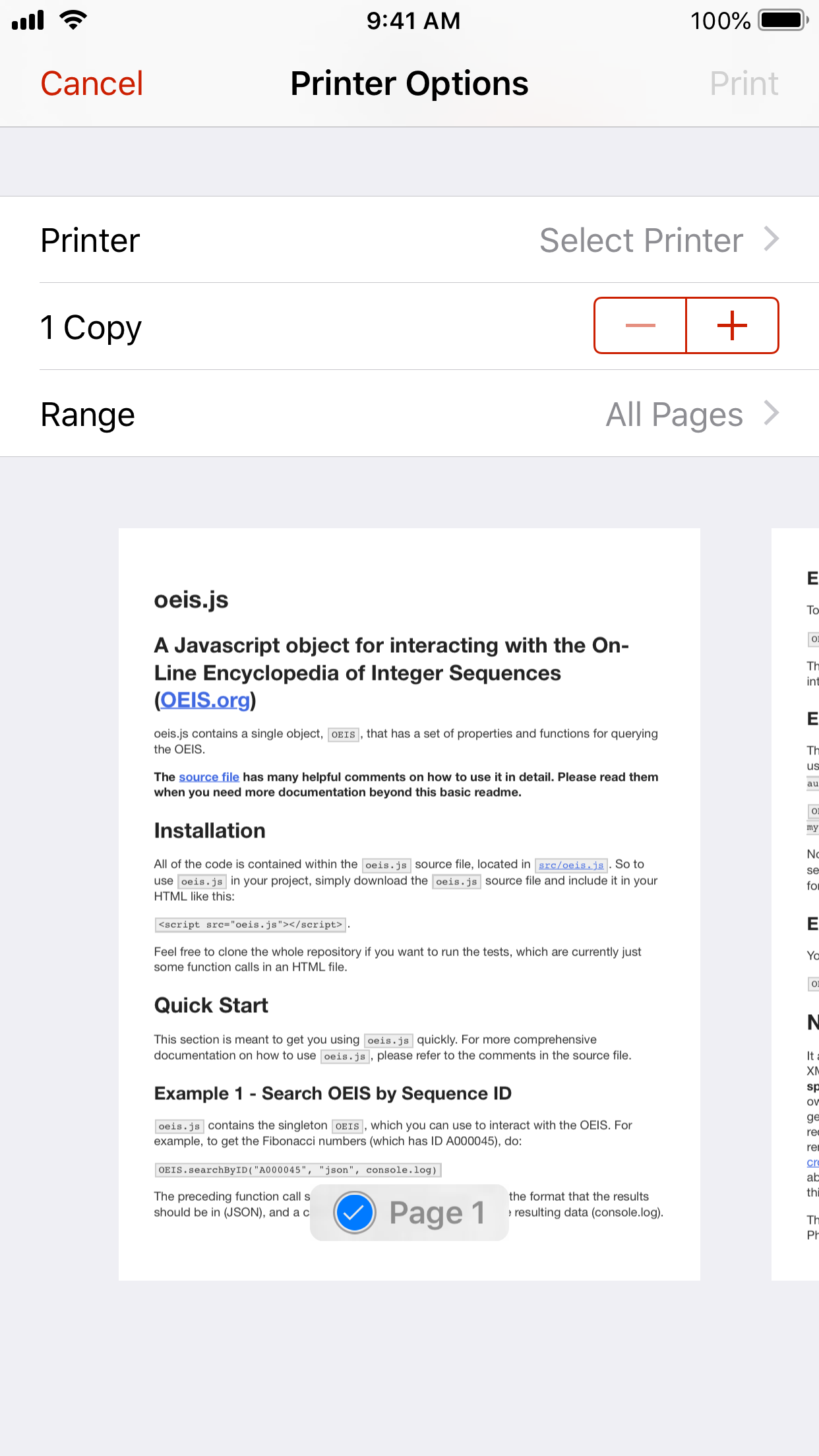
Great for shopping lists and to-do's.
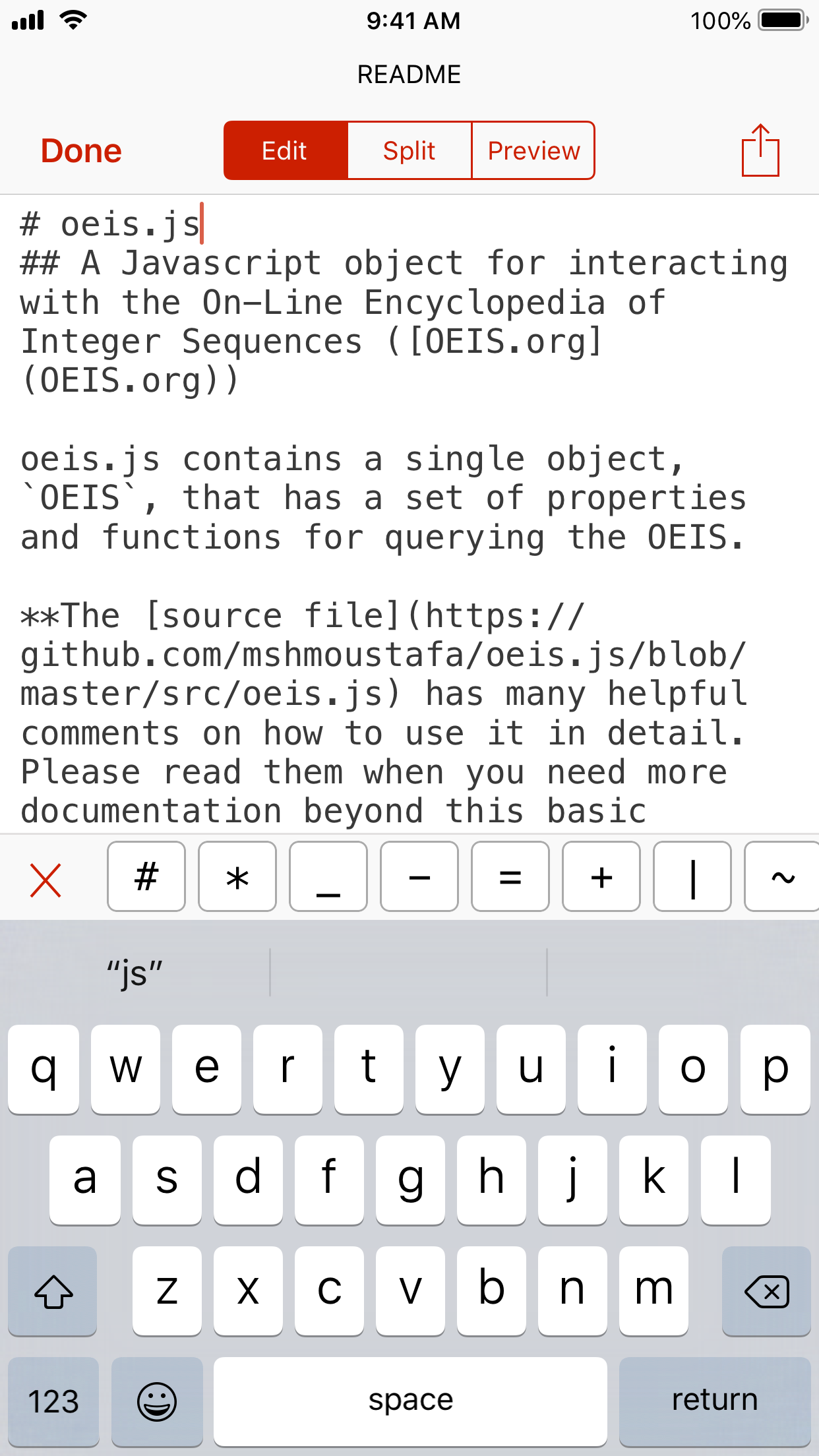
Quickly type hashtags, dashes, and more with an easy-to-use Markdown keyboard.
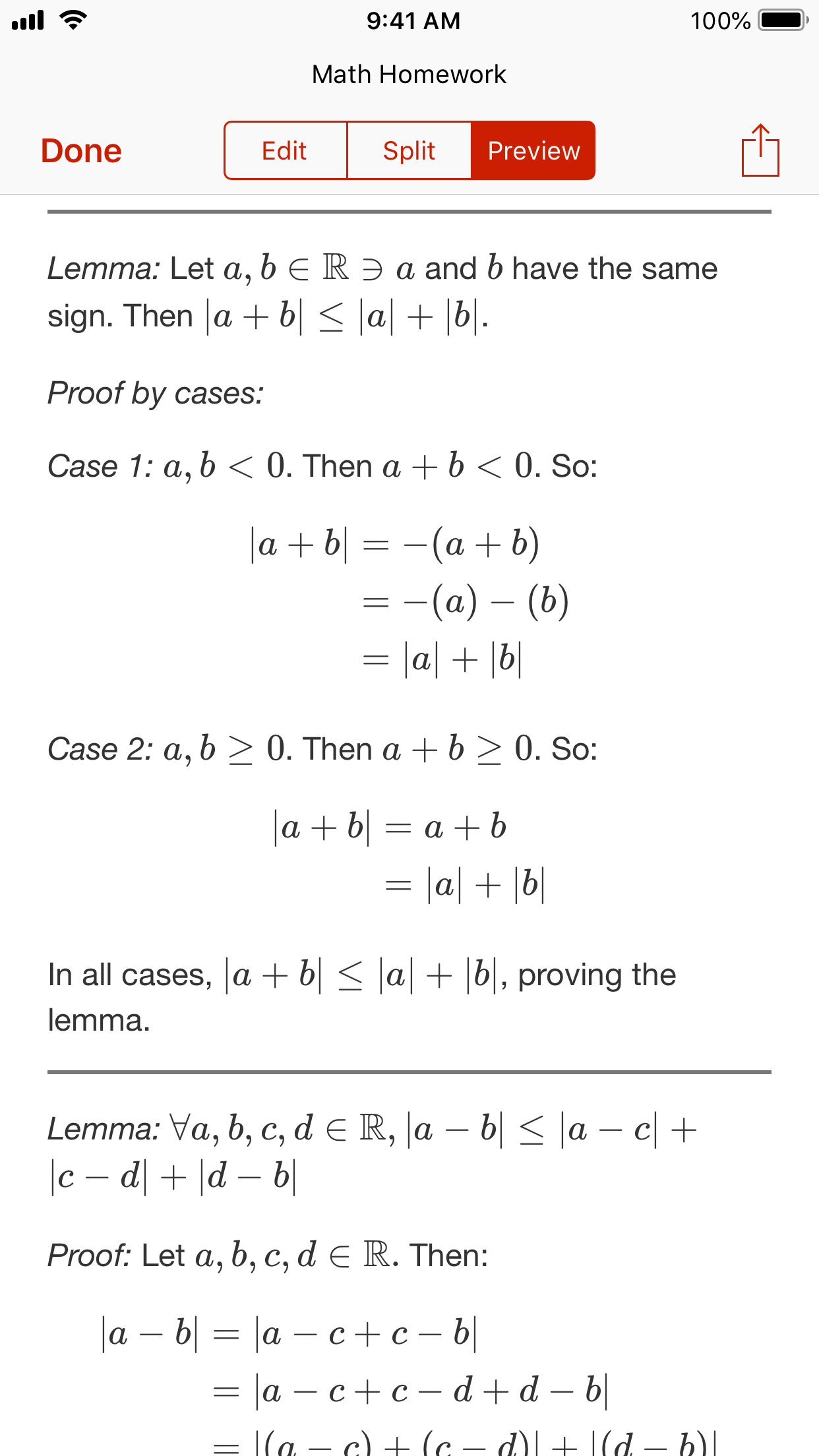
Write LaTeX math right alongside your Markdown to get the best of both worlds: easy formatting of Markdown with the power of LaTeX.
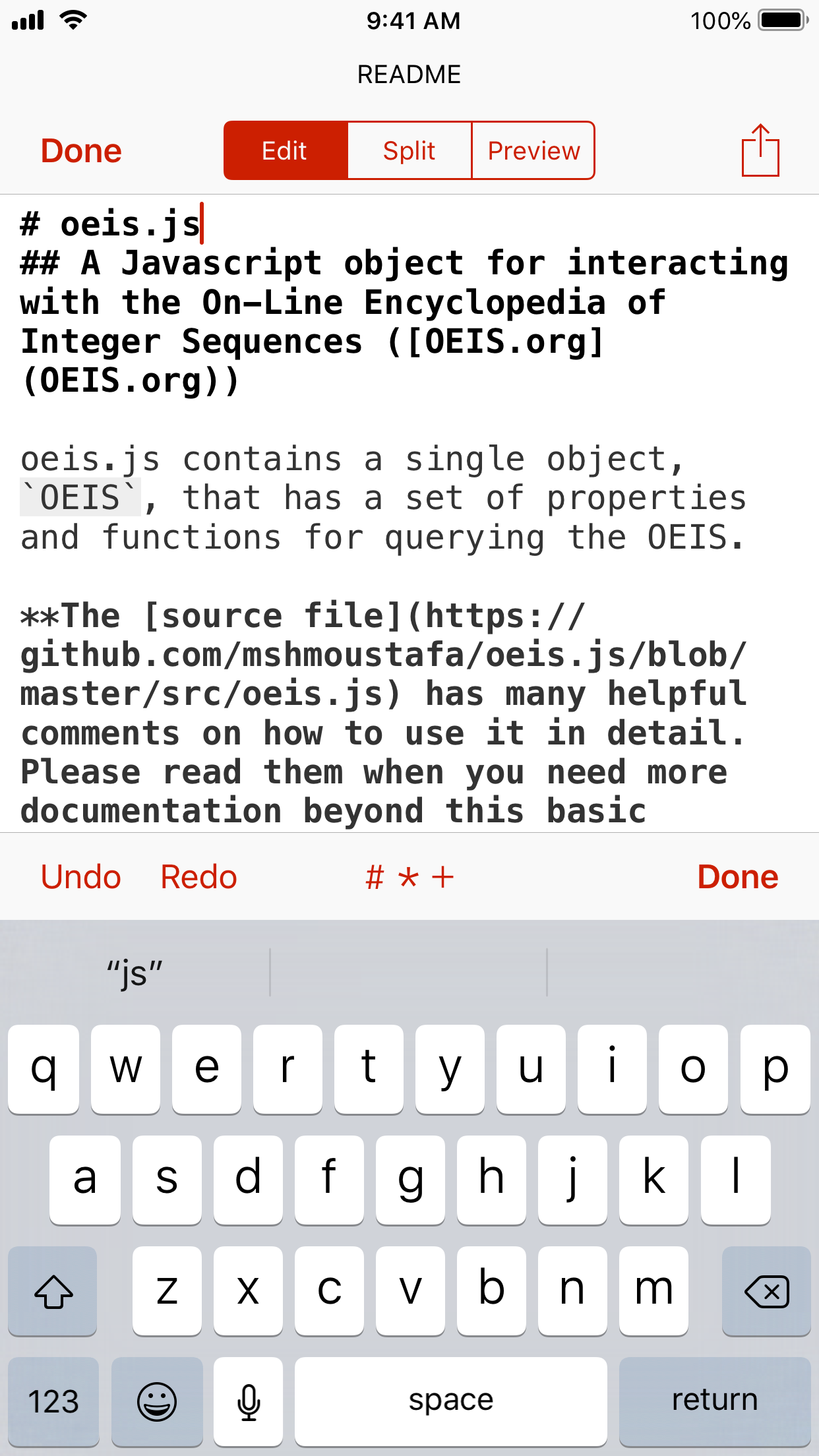
Syntax highlighting in the editor helps you create Markdown documents more quickly and with fewer errors.
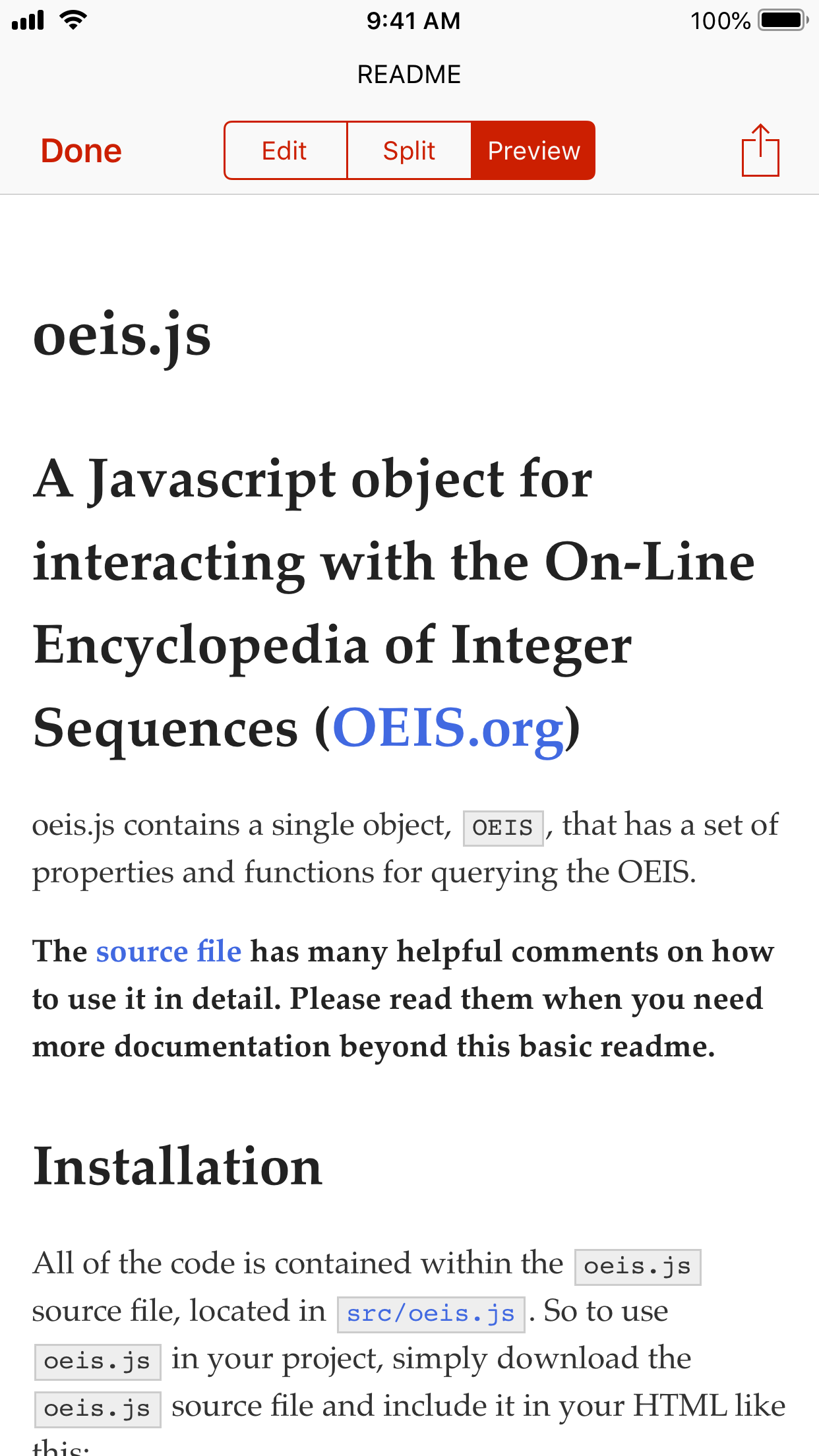
Choose from 13 different hand-crafted themes to display your Markdown.
Use Blockquote without any interruptions and gain several useful features.
Pay once, get all future updates.
I'm an independent developer and student making apps that I find useful and hope you do too.
Issues? Feedback? Please let me know! Contact me at contact@blockquoteapp.com.
*Third party apps and accounts required for access to cloud services. Blockquote by itself does not provide any cloud functionality with the exception of iCloud Drive, which requires only an Apple ID.